This post discusses an issue I had with Atlassian’s SourceTree software and my firewall. I originally thought that SourceTree was just slow and didn’t work well on Windows, but I recently found out it was actually my anti-virus / firewall that was causing the issues.
Atlassian—Use ‘Em
First, I’m going to step back a bit because I think the Atlassian suite of products is fantastic and I want to share it. 🙂 I started using them back in January of this year for my development projects. The company I was working at had a small development team (under 10 users). Their pricing scheme is $10 for the first 10 users of a product and that meant that we could use just about all of their software for under $100! Great for small teams and projects. We used JIRA extensively and intended to move from our SVN repos to a git system based on the “git-flow” branching model.
The Problem
This ultimately led me to SourceTree. I’ve used git for a long time at home, but mainly through the git bash console on Windows. I tried SourceTree when I first started using the Atlassian products, but it was unbearably slow. It would freeze for several seconds while doing the most basic things (i.e. viewing a diff, staging a file, switching between the branch view and working copy, and so on). I had originally assumed that this was just an issue with the product and decided to check in at a later date.
Well, I came across this post again recently and decided I would load up SourceTree and see if anything had changed.
Nope.
“Ok, so it’s still slow. That sucks. Maybe I’ll just try it out anyways…”
So, I started using it with git-flow on some of the projects I’m working on. I also started using Stash as a central place to manage my git repositories. Naturally, it works well with SourceTree since they’re both Atlassian products. Great! If only SourceTree wasn’t so slow….
Slow SourceTree: The Fix
Ok, so I had Stash and SourceTree installed on the same computer and they were working fine and talking to one another. I wanted to add my laptop to the mix so I could work on the go. I installed SourceTree and attempted to connect it to Stash. No dice. My firewall, Comodo, was blocking it despite the fact that I had set up rules for the port and the program itself. I spent an hour tweaking the settings and decided that, if it wasn’t going to let me use my programs or give me a way of troubleshooting why it was blocking it, I wasn’t going to use it anymore. I’ve used Comodo for years and even after their last major update (which was a step back, in my opinion), I stuck with them.
So, I went on the hunt for a new Firewall and found Privatefirewall which seemed promising, but caused my computer to freeze on boot. I then settled on Online Armor. It doesn’t have the full-featured anti-virus that Comodo has but it’s simple, efficient, and, most importantly, it works!
New firewall. Check! External connections to Stash. Check! And, lo-and-behold, SourceTree is no longer slow! I don’t know if it had something to do with how Comodo was scanning it with the AV or something related to the broken firewall, but now it works and works fast.
I thought I’d share this since I know many other users are experiencing slow-downs with SourceTree. A quick Google search for “sourcetree slow windows” finds six questions on the Atlassian Q&A site. All of which were not helpful for me.
Are you experiencing it going slowly? Did this help? Did you do something else that made it faster? Drop a comment and let me know.
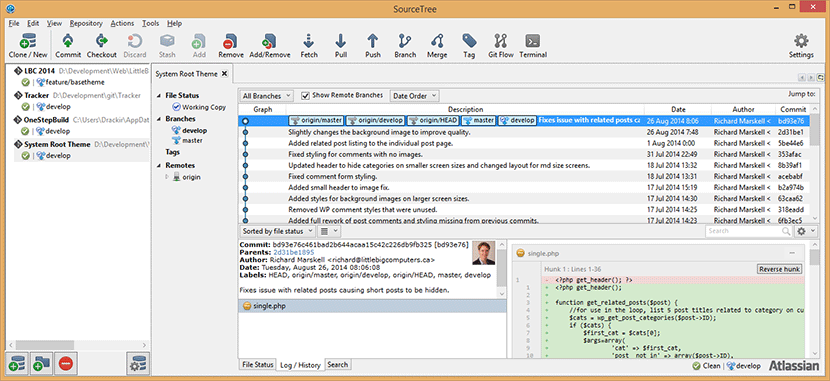


Thanks! For some reason there was not an exception for SourceTree in windows firewall. Added it and now it works fine.
I had the same problem on Windows 7 x64 and x32 (2 different PCs, both with Comodo Firewall), Sourcetree extremely slow doing any kind of operation. Now, after uninstalling Comodo, Sourcetree seems to be faster. Thank you!
Thanks heaps for sharing this. I had exactly the same “slow as a snail on a sunday” performance after installing an antivirus and firewall application on my desktop. But I didn’t figure that those are related (as I haven’t used Sourcetree for one and a half weeks due to another project). Thanks again, Richard. 🙂
Wow, I’ve occasionally looked for a reason for SourceTree running so slowly, but never found anything, until now. I just switched off the default Windows 8.1 firewall and it made a huge difference in speed. Unfortunately SourceTree was already an exception in the firewall so not a permanent solution.
Yeah, I wasn’t able to figure out an appropriate set of filters that would cause ST not to run slow, and ended up just switching firewalls. I now use a paid version of ESET Endpoint Security and it works great.